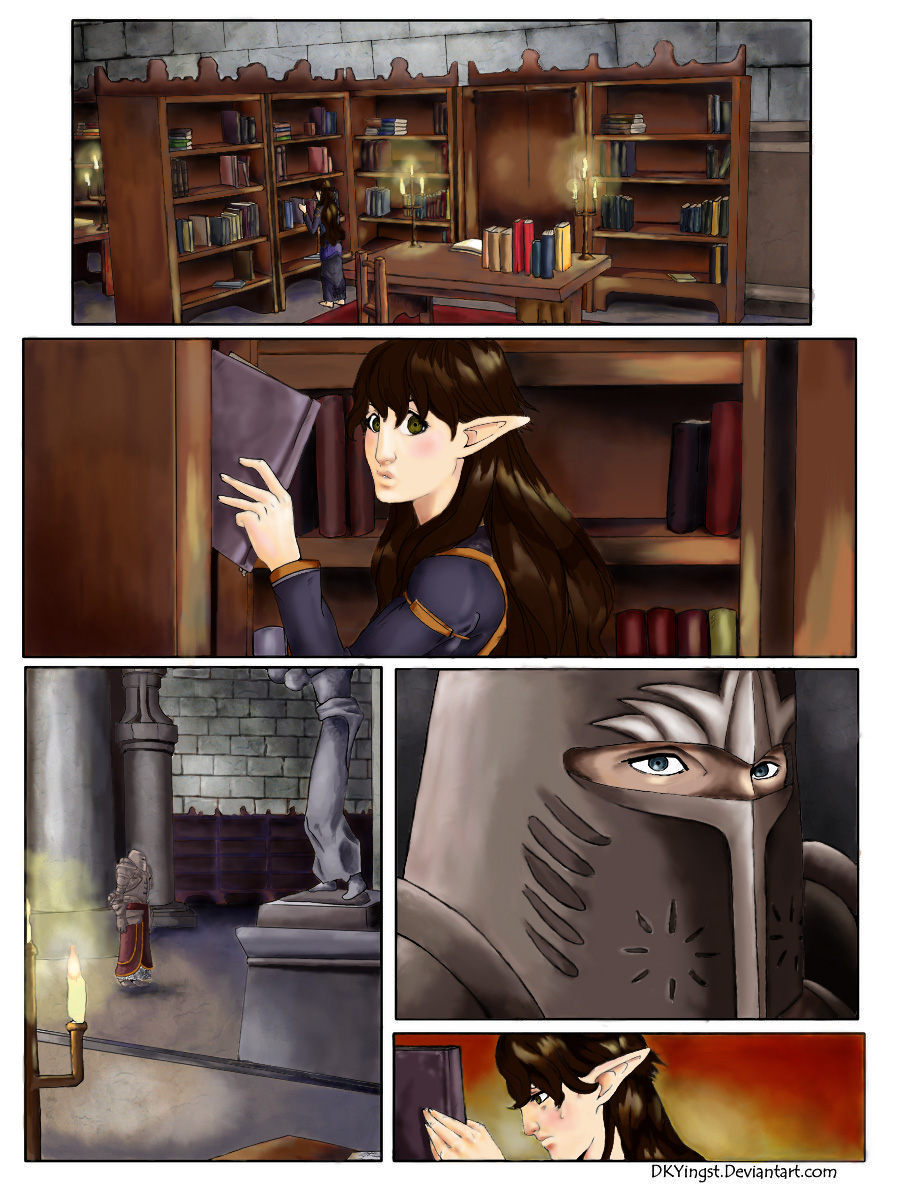ShopDreamUp AI ArtDreamUp
Deviation Actions
Suggested Deviants
Suggested Collections
You Might Like…
Description
This is an demo page on a fanbased graphic novel made by: 
I practice my coloring as much as I wanna go for applying for the job as a colorist on her comic.
As I started on this coloring on this page, I simply tried to apply simple colors first in multiply function on Photoshop. It went fine, but when I tried to go for certain details in color afterwards, I kinda struggled with layers as I managed to make too many of layers in random, sort of speak.
Just to make the story short.
I tried not to color over the pretty line art, but I don't know...
In any case I tried my best.
And of course as I almost became finished with this; I just looked over Deus Ex:Human Revolution comic. After two or three weeks of processing with the Photoshop, I saw how the creators made the colors so great on the graphic novel of DE:HR.
Wooops...
Anyway, I hope can give me some more tips on how I next time color in Photoshop in general, if I not go through this. Or anyone else for that matter.
can give me some more tips on how I next time color in Photoshop in general, if I not go through this. Or anyone else for that matter.
Criticize, but not troll on me please, that way I learn
This is her line art: [link]
Colored by
Line art by
I practice my coloring as much as I wanna go for applying for the job as a colorist on her comic.
As I started on this coloring on this page, I simply tried to apply simple colors first in multiply function on Photoshop. It went fine, but when I tried to go for certain details in color afterwards, I kinda struggled with layers as I managed to make too many of layers in random, sort of speak.
Just to make the story short.
I tried not to color over the pretty line art, but I don't know...
In any case I tried my best.
And of course as I almost became finished with this; I just looked over Deus Ex:Human Revolution comic. After two or three weeks of processing with the Photoshop, I saw how the creators made the colors so great on the graphic novel of DE:HR.
Wooops...
Anyway, I hope
Criticize, but not troll on me please, that way I learn
This is her line art: [link]
Colored by
Line art by
Image size
900x1184px 347.83 KB
© 2012 - 2024 AG-sArt
Comments7
Join the community to add your comment. Already a deviant? Log In
You did a great job, especially considering you didn't have a layer specifically for the line art!
I work with the free program "Gimp", but I suspect the process would be similar to make the lineart page transparent. To make the lineart layer transparent I select the layer with the line art and then click the layer tab -> transparency -> Add alpha channel, then again open the layer tab -> Color to alpha and this should open up a box where it will show that the color white will change to transparent. Then create a new background layer on the bottom of the layers and make it whatever color you want. In between the background and the lineart layer you'll make your coloring layers, so the lineart is always on top of everything else.
That's how I do it anyway. I hope that made sense and helped at all!
I work with the free program "Gimp", but I suspect the process would be similar to make the lineart page transparent. To make the lineart layer transparent I select the layer with the line art and then click the layer tab -> transparency -> Add alpha channel, then again open the layer tab -> Color to alpha and this should open up a box where it will show that the color white will change to transparent. Then create a new background layer on the bottom of the layers and make it whatever color you want. In between the background and the lineart layer you'll make your coloring layers, so the lineart is always on top of everything else.
That's how I do it anyway. I hope that made sense and helped at all!